Building and deploying static websites using Openshift, S2I and Gitlab CI
Using Gitlab CI, Openshift and S2I technologies you can create a pipeline for building and deploying static websites.
Prerequisites
We have two repositories that are hosted on Gitlab:
https://gitlab.example.com/data-script
Contains a script that generates a bunch of JSON files
https://gitlab.example.com/frontend
Contains a React application that consumes JSON files
The web site is deployed on Openshift Container Platform, therefore we will leverage its features:
- Build Configs
- S2I
- Deployments (strictly speaking it's a native K8S resource)
- Routes
The task is to create a Gitlab CI pipeline that would build and deploy the static website when a tag is pushed into one of the repositories.
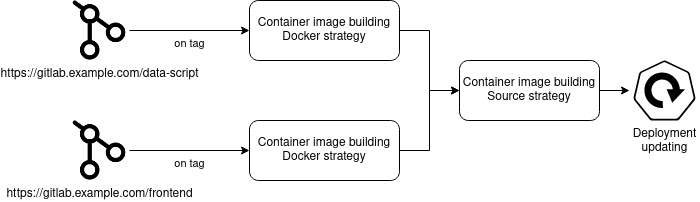
Manifests
Dockerfiles
We are going to deploy the web site on OCP and we need to build a container image that will contain
all required assets of our web sites. Let's start from data-script. During the image building we
need to generate a bunch JSON files. We need only JSONs and nothing else therefore we will use
multistaging building and scrath image:
FROM registry.access.redhat.com/ubi8/ubi:8.4 AS builder
ENV HOME=/data_script/
WORKDIR $HOME
# install python
RUN dnf install --nodocs -y python38 python38-pip && \
python3 -m venv /data_script_venv
ENV PATH="/data_script_venv/bin:$PATH"
COPY . .
# generate JSON files
RUN pip install -U --no-cache-dir pip setuptools wheel && \
pip install --no-cache-dir -r requirements.txt && \
mkdir jsons && \
python main.py
# we don't need anything, this container image is just an artifacts storage
FROM scratch
COPY --from=builder /data_script/jsons /artifacts
frontend follows the similar approach. We generate the assets and put them into a scratch image:
FROM registry.access.redhat.com/ubi8/ubi:8.4 AS builder
ENV HOME=/frontend/
WORKDIR $HOME
COPY . .
# install nodejs and npm
RUN dnf install --nodocs -y npm && \
npm install && \
npm run build
FROM scratch
COPY --from=builder /frontend/dist /artifacts
Build configs
Build Config is an Openshift resource that has instructions how to build an application. It has
various strategies but in our case we will use Docker and Source strategies. Docker strategy
is used for building artifacts images. Both of them are pretty the same:
kind: BuildConfig
apiVersion: build.openshift.io/v1
metadata:
# name: frontend-artifacts
name: json-artifacts
labels:
app: demo
spec:
output:
to:
kind: DockerImage
# for frontend it would have this value
# name: some-registry/static-website:frontend-artifacts
name: some-registry/static-website:data-artifacts
pushSecret:
name: some-push-secret
# it's a good practice to specify resource constraints
resources:
requests:
memory: 256Mi
cpu: 250m
limits:
memory: 512Mi
cpu: 500m
successfulBuildsHistoryLimit: 1
failedBuildsHistoryLimit: 1
strategy:
# The quote from the Openshift documentation:
# The docker build strategy invokes the docker build command, and it expects a repository with a
# Dockerfile and all required artifacts in it to produce a runnable image
type: Docker
source:
type: Git
git:
# frontend application lives here
# uri: https://gitlab.example.com/frontend
uri: https://gitlab.example.com/data-script
The runnable image is built using Source strategy. This strategy uses so called S2I images in
order to produce runnable images without any Dockerfile. We will use
registry.redhat.io/rhel8/nginx-118 S2I image for building a container with nginx that serves
static files from our artifacts images:
kind: BuildConfig
apiVersion: build.openshift.io/v1
metadata:
name: runner
labels:
app: demo
spec:
output:
to:
kind: DockerImage
name: some-registry/static-website:runner
pushSecret:
name: some-push-secret
resources:
requests:
memory: 256Mi
cpu: 250m
limits:
memory: 512Mi
cpu: 500m
successfulBuildsHistoryLimit: 1
failedBuildsHistoryLimit: 1
strategy:
# During the building assets from artifacts images are copied inside
# registry.redhat.io/rhel8/nginx-118 and s2i assembly scripts are executed
type: Source
sourceStrategy:
from:
kind: DockerImage
name: registry.redhat.io/rhel8/nginx-118
pullSecret:
name: some-pull-secret
source:
type: Image
images:
- from:
kind: DockerImage
name: some-registry/static-website:data-artifacts
paths:
# we copy artifacts into the working directory
- sourcePath: /artifacts
destinationDir: .
- from:
kind: DockerImage
name: some-registry/static-website:frontend-artifacts
paths:
- sourcePath: /artifacts
destinationDir: .
runPolicy: Serial
Deployment
Here is Delpoyment manifest of our static web site:
kind: Deployment
apiVersion: apps/v1
metadata:
name: static-web-site
labels:
app: demo
spec:
revisionHistoryLimit: 2
replicas: 1
strategy:
type: Recreate
selector:
matchLabels:
name: demo
template:
metadata:
name: demo
labels:
name: demo
spec:
volumes:
- name: demo-config-map
configMap:
name: demo
defaultMode: 420
containers:
- name: runner
image: some-registry/static-website:runner
# this is important because the image tag is floating and we need to always pull the
# image on every container spawning
imagePullPolicy: Always
resources:
limits:
cpu: 200m
memory: 200Mi
requests:
cpu: 100m
memory: 100Mi
volumeMounts:
# nginx requires some configuration
- name: demo-config-map
mountPath: /opt/app-root/etc/nginx.d
nginx requires a configuration for our static web site. We will store it in a Config Map and
mount it into the container:
kind: ConfigMap
apiVersion: v1
metadata:
name: demo
labels:
app: demo
data:
demo.conf: |
server {
server_name _;
listen 8081 default_server;
root /opt/app-root/src/;
location / {
# we put all assets into "artifacts" directory
# and here we tell nginx where is the root of our
# static web site
root /opt/app-root/src/artifacts;
try_files $uri /index.html;
}
}
Route
The networking part is small. We need Service and Route manifests after that our static web
site is ready:
kind: Service
apiVersion: v1
metadata:
name: demo
labels:
app: demo
spec:
ports:
- protocol: TCP
port: 8081
targetPort: 8081
# Don't forget about correct pods selector
selector:
name: demo
kind: Route
apiVersion: route.openshift.io/v1
metadata:
name: demo
labels:
app: demo
spec:
host: demo.example.com
to:
kind: Service
name: demo
port:
targetPort: 8081
tls:
termination: edge
insecureEdgeTerminationPolicy: Redirect
wildcardPolicy: None
Pipeline
We have all manifests in place and we applied the to Openshift using oc apply -f command. The next
step is to set up Gitlab CI pipelines that trigger builds and update the deployment. Here is the
content of .gitlab-ci.yml for data-script repository:
stages:
- Testing
- Build artifacts
- Build runner
- Rollout runner
testing:
# tests must pass before building artifacts
image: some-registry/your-builder:latest
stage: Testing
script:
- test.sh
tags:
- shared
build-artifacts:
image: quay.io/openshift/origin-cli:latest
stage: Build artifacts
script:
# oc utility has a nice feature to show the build logs
# and return the status code after finishing building
- |
oc --server=<openshift-api-url> \
--namespace=<namespace> \
--token=$PIPELINE_TOKEN \
start-build json-artifacts --wait --follow
# start-build frontend-artifacts --wait --follow
# for https://gitlab.example.com/frontend repo
tags:
- shared
only:
- tags
build-runner:
image: quay.io/openshift/origin-cli:latest
stage: Build runner
script:
- |
oc --server=<openshift-api-url> \
--namespace=<namespace> \
--token=$PIPELINE_TOKEN \
start-build runner --wait --follow
tags:
- shared
only:
- tags
rollout-runner:
image: quay.io/openshift/origin-cli:latest
stage: Rollout runner
script:
# in order to upgrade the image
# we just delete all pods with certain labels
# replica set automatically spawns a new pod
# with new image because we set Image Pull Policy:
# Always
- |
oc --server=<openshift-api-url> \
--namespace=<namespace> \
--token=$PIPELINE_TOKEN \
delete pod -l name=demo
# waiting until all pods are ready
oc --server=<openshift-api-url> \
--namespace=<namespace> \
--token=$PIPELINE_TOKEN \
wait --for=condition=Ready pod -l name=demo --timeout=60s
tags:
- shared
only:
- tags
Summary
Gitlab CI and Openshift offer vast of possibilities in building and deploying. I showed you a case
with two repositories. In my opinion it's not so common. Usually we deal with one repository, for
example it could be sphinx based documentation. Nevertheless I think it's a good show case of
Source build strategy and S2I approach. It demonstrates that we can consume building artifacts
from more than one container image. I would concern about loads of yamls but we cannot do much with
it. This format is standard de-facto in CI and devops world.
References: